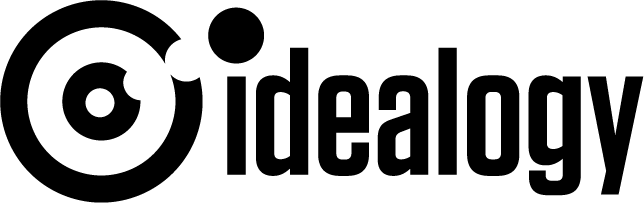1. Calls to Action
Tell your visitor what action to take and give them a button to start — on every page. Maybe it’s more than one. And maybe less generic. Call = “Let’s Talk.” Subscribe = “Get the Goodies” Meet = “Let’s Hook Up.”
2. Clarity Above the Fold
Before a visitor scrolls down, they should know exactly how you can help them. Make it a short, sharp benefit statement. “Save time and money on payroll.” “Stop wasting money on SEO.” Stuff like that.
3. Big Stuff in Plain Sight
Most people visiting your site are after the exact same things. Stop hiding them. For a restaurant, it’s menu, hours and location. Put your three things where they can’t be missed. Want calls? Make that number big and bold.
4. Prospects’ Priorities Trump Yours
Put menu items in order of importance to the prospect. Left to right, first things first. What you do. How it helps. How to get it. Why it’s better. Those come first. History and About Us and Mission last…if at all.
5. Small Bites
Break all your content into bite-size pieces. Subheads are your secret weapon; make them count. Use short paragraphs. Short sentences. Short words. Make white space your friend. And write the way people talk.
6. Social Connections
Make sure your site has links to your social media platforms on every page. Make sure your social media links back to your website – pages and posts. And make sure all your social media pages are complete and current.
7. Lead Generators
Let site visitors download something they can really use — guides or articles or videos or cheat sheets to help them succeed, with appealing names. “6 secrets to…” “5 common mistakes…” And only ask for name and email (if B2B, company’s okay, too).
8. Need Employees? Act Like It.
If finding good people is your biggest need, your website should show it. “Join our team” needs to go beyond job postings. Talk about culture. Let current employees brag about you. And make the link prominent (see #3).
9. Smart SEO
Think in key phrases rather than keywords, and include those phrases in your content. Think like the searcher and write to appeal to them. Put captions and tags on all photos and videos so Google can identify them.
10. The Details.
Use an SSL Certificate – don’t get flagged by Google as a site that isn’t secure. Put your URL into the Hubspot Website Grader to see how you measure up. Say big stuff with short videos. And it’s all about the small screen – plan and design for mobile first.